Download and Setup
The BYOND Suite
Regressia runs in a "virtual machine" known as the BYOND software suite, much like Java programs are executed by the Java virtual machine. To play Regressia you must first download and install the BYOND suite from the BYOND.com website. The BYOND suite can be found at this address:
http://www.byond.com/downloadThough Regressia can be played as a Demo, you will need to Subscribe in order to access the full game. User names on BYOND.com are called "Keys", and you will need to create a key before you can subscribe. This is a quick, simple, and free process that can be completed at the same time you download BYOND. Or you can visit the BYOND Locksmith. Once you have this one user name you can download or log into any BYOND game.
Downloading Regressia
If you're a long time BYOND user, then you might prefer to download regressia from the BYOND hub. Otherwise click here to download Regressia as a Zip file. Once you've extracted and opened the Regressia folder, open the file Regressia.dmb to play (DMB is the BYOND version of an EXE).
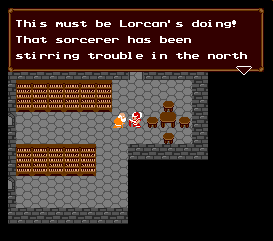

 Copyright 2010 IainPeregrine
Copyright 2010 IainPeregrine


