 |
BYOND Hosting / Shell Server |
A shell server (hosting service) for all of BYOND to use! [More] |
Currently Unavailable |
Only Windows users can play this game. If you have an emulator, you can join the waiting list to be informed when a new server is ready to play. Read before Applying for ServicesThis is a thank you message to SS4toby who helped me create this shell server utility. I was stuck on a few parts and he donated the sources which we worked on together to make this here. Thanks. Specs BYOND Version: v510.1345 (STABLE) Operating System: Debian 7 Wheezy 64-bit Processor: 3.1GHz Dual-Core Memory: 2GB RAM Network: 100Mbits/s(12.5MB/s) download & 100Mbits/s(12.5MB/s) upload Terms of Services By using this service/program, you agree to the following -
What Shell Server is: Shell Server could best be described as a BYOND utility. Through this "utility" individuals have the ability to upload, start, and shutdown servers. In essence, it's a sort of hosting service. How many servers can I have if I don't pay?: Admins and moderators will appoint you 1 server to start up if you are a free user. No guest keys are allowed. How do I donate or subscribe/buy credits?: You can do so by clicking the donate or subscribe verb in the commands tab or visit here to purchase credits and here to donate. Getting a Server: Paid Services It's as easy as visiting here. Once you have purchased a server, visit the hub and join a server of your choice and navigate to Controls > Purchase Subscription. Choose wisely as this will be the server you will have for the time being, unless you propose a refund and switch servers. If you have any questions as to whether this is a legit service, you can easily join the servers presented in the hub and ask anyone of the customers in the servers tab who has "Subscriber" next to their name. However, do not pester them please. Even after you pay for a server, there are still some rules.
Free Services To apply for a free server you will be required to have a key and log on to any server at http://byond.com/games/Xirre/ShellServer. Once logged in, follow these steps to submit an application and to make sure it is approved. Before you follow these steps, be sure to note that the following games are no longer accepted: RP Unlimited -- We have enough hosts for this game. SS13 -- The file management isn't something I am very fond of for this game. Anime, Cartoons, TV Shows, etc -- This includes, but is not limited to; Naruto, Digimon, Pokemon, Dragonball, and Bleach. RIPs -- We don't support any stolen material. The only way you're allowed to host a game that someone else has owned is if you gained strict permission from them that you are allowed to host and develop this game. While this is not disallowed, games that have not been updated for 6 months or more have a high potentiality to be declined. It will only be accepted if it is viewed as a game that can still survive. We are mainly looking for games that are being updated still or can still be updated. Shell Server's free program is centered around improving the BYOND community's diversity in games. If a game is already hosted, it will, most likely, be declined. If a game has not been updated in forever and you are not the owner, it will most likely be declined. If a hub was just recently created and has no contently, it will most likely be declined. If an application lacks professionalism, it will most likely be declined.
Managing your Server: Uploading your files: Once you have permission to host, click the controls tab and follow the bullets below:
Shutting down and Restarting your Server: In the servers tab, locate your game. Now, right click your game and click shutdown or restart. Updating your game: Like before, upload your files. Upload your .dmb always. However, you don't need to always upload your .rsc file. You can choose not to upload it until you change your skins, map, icons, icon_states in a .dm file, etc. Things that pertain to images.Or until you see that the "Modified Date" has changed. Once you have uploaded your files, just restart your server. No need to shutdown. This makes it easier on the server and also allows your game to start up a little faster if it has dynamic maps. Sharing your hosting and using other's: In the controls tab are two verbs; Share Hosting and Switch Users. Share Hosting allows you either select or type in a user's key to add them to your sharing list. You can also remove them by clicking "Remove." Switch Users is what people will use to access a server they have been allowed in to. They just need to click it and find your key. Once they switch users they can operate the verbs like you normally do. Downloading your files: Just right click anything and click download. Want to download multiple files? Put them in a folder. It'll auto-zip it for you. Getting disconnected when uploading your files? There has been an issue when some people get kicked off because their files are too big and their internet is slow. If this is the problem, zip your files and then upload them. This should solve the issue. Even if it's 1 file. |
Xirre: (Jun 24 2016, 11:42 pm)
Xirre: (Jun 24 2016, 7:43 pm)
If you head on to Server #1, I'll talk to you a bit about how to add it to your game. I don't know if you have the sources to RPI though. If you don't, then you cannot add this. If the developer has not already implemented something like this then it seem that you will in-fact have to rely on the console. But, once again, it's not server-specific. All of the servers are doing this.
You "could" try to move your server to Server #0 which is suppose to be where all servers will be headed. It seems to be stable at the moment. It has yet to crash since we started doing testing on it. Your choice. Head to Server #1 to talk about this. Xirre: (Jun 24 2016, 7:41 pm)
It's alright dude. If you ever see a pattern with when it freezes like that, and you're sure that this pattern could lead to a fix, post it here. I've been trying to get this bug fixed for several years. Sadly, the people who cause the bug never realize what they've done at the time to trigger it, if they've done anything, or they just stay silent. And I'm not on enough anymore to trigger frequently myself.
On another note, the server is back up. :) Sorry for it going down. That One Otaku: (Jun 24 2016, 7:33 pm)
I'd like that yes. I'm hosting it on RPi, I also never meant to throw blame at anyone. I'm sorry if it seemed that way.
|
|
Copyright © 2025 BYOND Software.
All rights reserved.
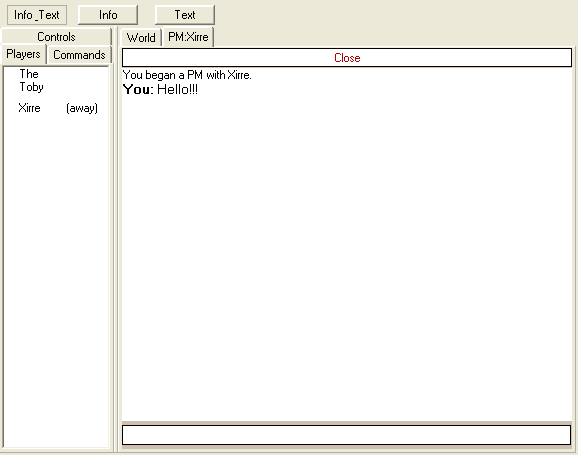



http://www.byond.com/games/Gabriel001/ShellServer
totally free ...