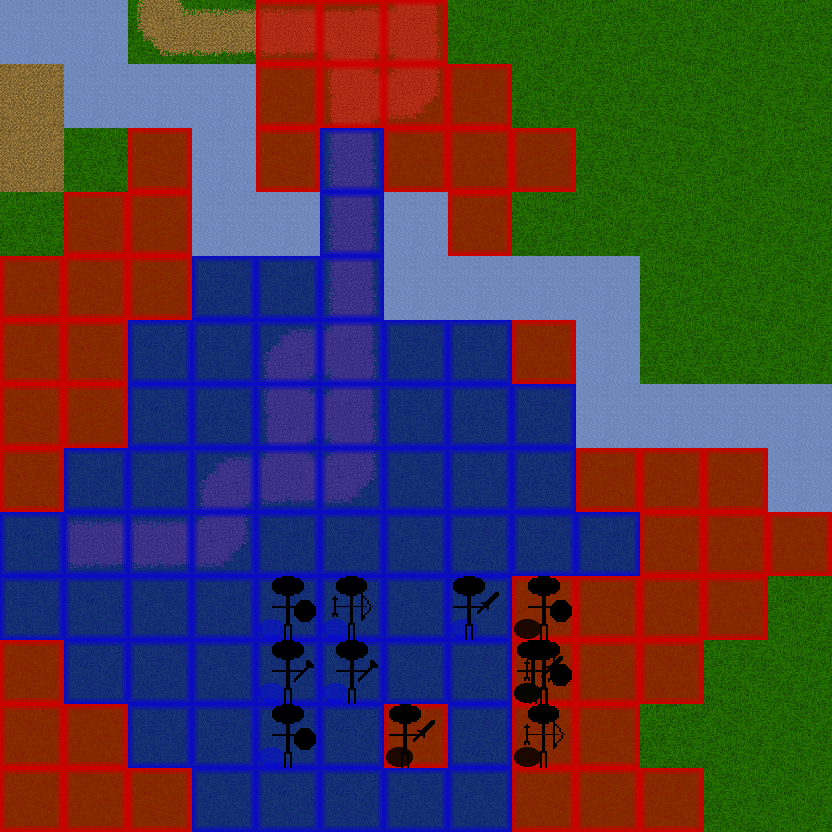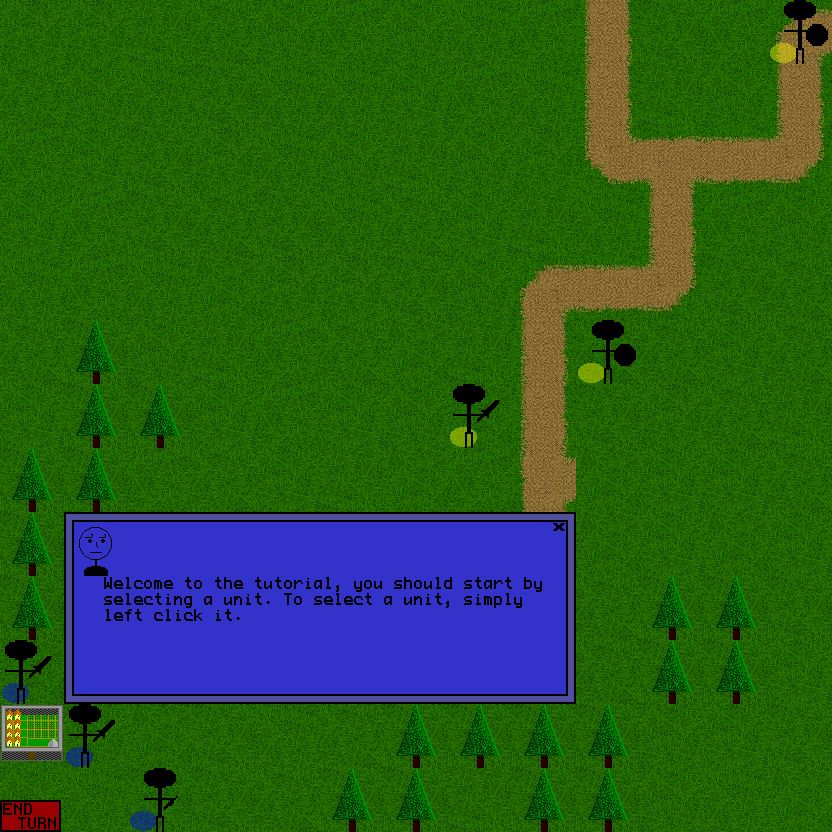Imperatorum, literally meaning "of generals" is an online tactical RPG, allowing for both single and multiplayer. The basic concept is that the player plays through the campaigns, acquiring new characters, special equipment, experience, and other such things that they can then use in multiplayer matches against other players.
This game is in very early alpha stages. It is currently available as a demonstration of the concept and the general flow of play. It is in no way complete and will likely be very different from its current state upon completion. That said, it is playable against other people or against the AI opponent. For single player, simply log in and use the assign verb. For multiplayer, host a game, have your opponent join, and then use the assign verb.
All interactions with the game are mouse based, clicking a unit selects it, clicking the blue area while a unit is selected commands it to move, clicking another unit within range commands it to attack. A unit's turn ends when they attack or when you select a new unit. A player's turn ends when s/he uses the End Turn verb.
Placing units is as simple as clicking them in the units tab and clicking the yellow area belonging to your side(the first player to log in is side 1, bottom left corner, the second is side 2, top right corner, the third is side 3, top left corner). You can place up to 8 units, but once the match starts no more can be placed.
Equipment can be equipped to units by dragging it from your supply tab to the character you want to equip it. Healing items can be used by dragging them from the character's inventory in the stats tab onto the character to be healed, be it the unit using the herb or another unit within 1 tile.
The blue spaces that appear when you select a unit depicts its range of movement, the red spaces depict its range of attack, anything within the blue OR red can be attack.
Credit goes to Theodis for his Path-finding and Priority Queue libraries, used to calculate and display the range of movement/attack.
Also, credit to Silk Wizard for his HUDs demo, which was used for the HUD.
|
|