Ultimate Jigsaw |
||
The best damned jigsaw puzzle game that you'll ever play. [More] |
To download this game for your Linux/Mac installation, enter this on your command line:
DreamDownload byond://HirotheDragonKing.UltimateJigsaw##version=5 Emulator users, in the BYOND pager go to File | Open Location and enter this URL:byond://HirotheDragonKing.UltimateJigsaw##version=5 |
Ultimate Jigsaw is exactly what the title implies; the best damned jigsaw puzzle game ever made. It is the digital embodiment of my will to overcome and push every boundary BYOND gave me.
------Version Information------ 1.00 - Public Release 1.01 - Removed Some Overlooked Debugging Elements / Fixed The Window's Title To Reflect The Actual Name 1.02 - Bug Fix / Added "Connecting" Sound Effect And Background Music / Game Settings Now Save/Load on Exit/Start Up / Updated Help Files And Added Credits 1.03 - Bug Fix - End Puzzle Lingered After Declining A New Puzzle 1.04 - Removed Debug / Updated Pictures / Added Temporary Fix to Prevent Pieces From "Hiding" Under HUD Elements ------Interface------ Ultimate Jigsaw introduces a few of features never before seen in a BYOND game. The most notable is the ability to drag objects around not only on the screen, but from one map to another, in a completely different window. If you'll also notice, the game uses an entirely screen object based interface. You can still drag it around, minimize, maximize, close it, and even resize it like you would any other interface. You can also resize the interface via Settings(F2). Through Settings(F2), you can also change the Window Mode(F9). There are four different Window Modes(F9). The first and default mode is Single. It will consist of a single window containing all of your interface buttons and puzzle pieces. The second two are HDouble and VDouble. They are both single windows with two maps on them, side by side. In VDouble, the maps will be one on top of the other. The first map, left/top, will contain the main interface and the other map, right/bottom, will contain all the unconnected pieces of your puzzle. HDouble is designed for wide-screen monitors. VDouble is designed for portrait style monitors. If your screen is not large enough to support it, you are most likely to encounter graphical errors in these modes. The fourth mode is Separate. In Separate Mode, there are two maps that act exactly like the previous two mode, except in this mode they are in two different windows. ------Puzzles------ There are four difficulty levels in Ultimate Jigsaw; Easy - 40 Piece Puzzle Intermediate - 120 Piece Puzzle Painful - 240 Piece Puzzle Impossible - 999 Piece Puzzle There is a thumbnail of the current puzzle in the bottom righthand corner of the screen. Just move your mouse over it to see the full image. Ultimate Jigsaw also introduces a game mode not present in any other jigsaw puzzle game; the ability to rotate pieces. This mode adds a whole new level of complexity and difficulty to the game. You can also toggle this mode in the Settings(F2). In this mode, you simply right-click on a piece to rotate it clockwise and middle-click, if you have that option, to rotate it counter-clockwise. You can perform this action on a piece that you are dragging as well. You can also use the Settings(F2) to reverse the rotation directions. ------Settings------ The Settings(F2) menu contain a few options that you can play with. You can toy with the background color of the window(s). You can change the Window Mode(F9) and window sizes. You can turn Outlines(F6) for the puzzle pieces off. This will decrease the amount of time that it takes to render the puzzle. You can turn Rotation(F7) on and you can reverse the direction of rotations. ------Controls------ The controls are as follows: Mouse: Right-Click - Drag Puzzle Pieces Left-Click - Rotates Piece Clockwise (Counter-Clockwise If Reversed) Middle-Click - Rotates Piece Counter-Clockwise (Clockwise If Reversed) Keyboard: Esc: End Puzzle Tab: Switch Window Focus F1 - Help F2 - Settings F3 - Quick Screenshot F4 - Screenshot F5 - Shuffle Pieces F6 - Toggle Outlines F7 - Toggle Rotation F8 - Toggle Counter-Clockwise F9 - Toggle Window Mode F10 - Options & Messages F11 - Maximize F12 - Restore Defualts Donations Use the donate button below to contribute money to my life. This will help me pay my bills so that I can create more games and libraries with less of the stress-caused bugs. <input type="hidden" name="encrypted" value="-----BEGIN QEHATAUBggqhkiG9w0DBwQIkqgFtNyKz3SAgahqs66z2EZdMhvZre9AFHUM/ v1az7Ynvmxuxa+feTkecyA+iYQV6hUL8KhnndB2rHnwyvXXTsI1T78x1z4p/ WJQr0ku656R71f6xE9815VYR+i+qyf2dc5EtKWpkdmmITpR1+fBFis9qsDF/ 4uw+6awntALWh03PewmIJuzbALScsTS4sZoS1fKciBGoh11gIfHzylvkdNe/ hJl66/RGqrj5rFb08sAABNTzDTiqqNpJeBsYs/ MBoGCSqGSIb3DQEJARYNcmVAcGF5cGFsLmNvbYIBADAMBgNVHRMEBTADAQH/ QEBBQUAA4GBAIFfOlaagFrl71+jq6OKidbWFSE+Q4FqROvdgIONth+8kSK// GSIb3DQEJBTEPFw0xMjA0MTAwMDA1MjJaMCMGCSqGSIb3DQEJBDEWBBSDBJ/ 0VClBa7qIFtqznyixHM7C4qIgLoPSSTou4ZXM8KaPI4bA5Edy+GoRZjz178/ 2srTQpoG9pJ1Cr0Xbh+bM1uaJxhV0Dp1BYm2OCIR7l5NzPdRQddHfoUu8Mw7 jZZ5C7DOrj+ZjLFvx0-----END PKCS7----- "> |
Hiro the Dragon King: (Oct 31 2012, 7:36 am)
It sure could. I could even look at them if they were posted.
Metamorphman: (Oct 31 2012, 1:37 am)
As great as this is, it could do with less bugs ;P
Jemai1: (Nov 13 2011, 10:55 am)
Nice game
Last Strike Entertainment: (May 15 2011, 4:51 am)
...Best puzzle machine I've ever played online, and it was produced on BYOND?! Yeah, great job man =P
|
Copyright © 2025 BYOND Software.
All rights reserved.

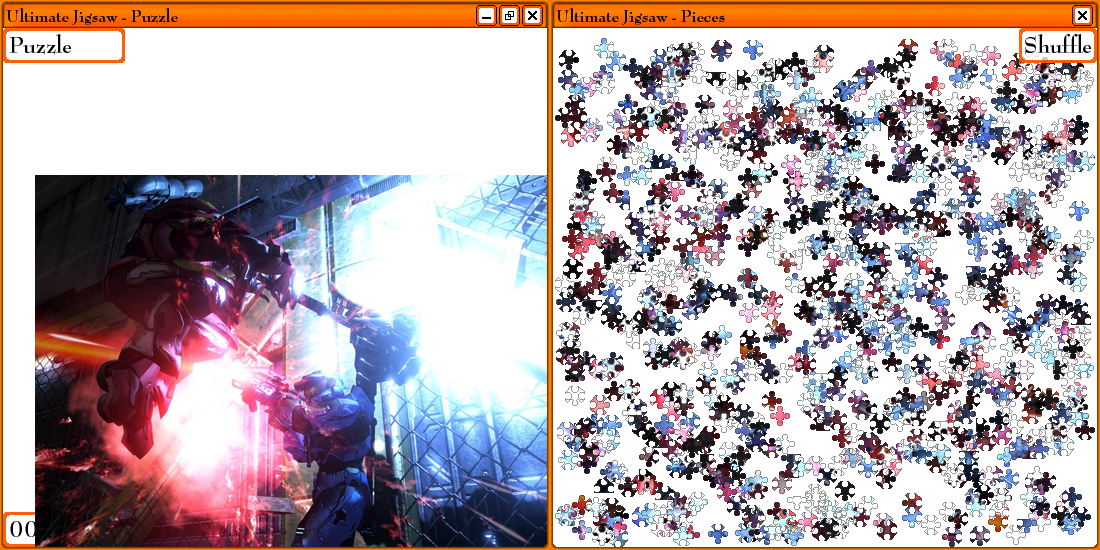



I know this has been around a while, but it's the first time I've played it and I liked it.