Descriptive Problem Summary:
When using the map editor in Dream Maker, the map editing portion will only stretch to be so bit and if you try to stretch it to much vertically it will start to cut off part of the map.
Expected Results:
Being able to edit the map normally.
Actual Results:
Parts of the map are cut off.
When does the problem NOT occur?
Clipping only occurs when trying to stretch the map vertically past a certain point.
Here are links to pictures to show what I mean:
Normal no clipping:
http://www.byond.com/members/Asielen/files/fine.PNG
Map stretched with clipping:
http://www.byond.com/members/Asielen/files/notfine.PNG
ID:65539
Apr 22 2009, 9:13 pm
|
|||||||||||||
| |||||||||||||
Not sure if this actually matters, but chrome too! LOL.
Darn you vista....... darn you.... | |
I still can't re-create this issue on Vista Business SP1. My resolution was 1680 x 1050, which is taller than OP's.
Does this bug crop parts of the map so that you cannot ever reach them again? | |
Seeing as my Bug Report was erroneously marked as a duplicate, I figured taht should bump the useless original with some actual information regarding the bug.
Here is all the information from my report. Descriptive Problem Summary: When working with dual-screen seutp where one monitor is rotated, a gray box at the bottom of the map, just above the scroll bar, extends upward to obscure the map. The problem occurs first at a resolution of around 1200, and becomes worse as the resolution gets higher. Numbered Steps to Reproduce Problem: The bug can also be reproduced on a single monitor by rotating the display while Dream Maker is open: 1) Open Map in the Map Editor. 2) Fullscreen. 3) Rotate display 90 degrees. 4) Look at Map Editor. Other Versions & Computers: I have gone back through various versions of BYOND and all of the seem to have the bug. I have reproduced the bug on two desktop computers and a laptop. One desktop has Windows XP Home, one has Vista Home Premium, and the laptop has Vista Home Basic. Workarounds: Use one monitor. Rotate the display back to it's original position every time you wish to use the map editor. Move DM to the other monitor a whenever you wish to use the map editor. Use a vertical resolution of 1152 or less (not feasible on LCDs or plasma screens due to native resolution and scaling). Restore the window to a smaller size. | |
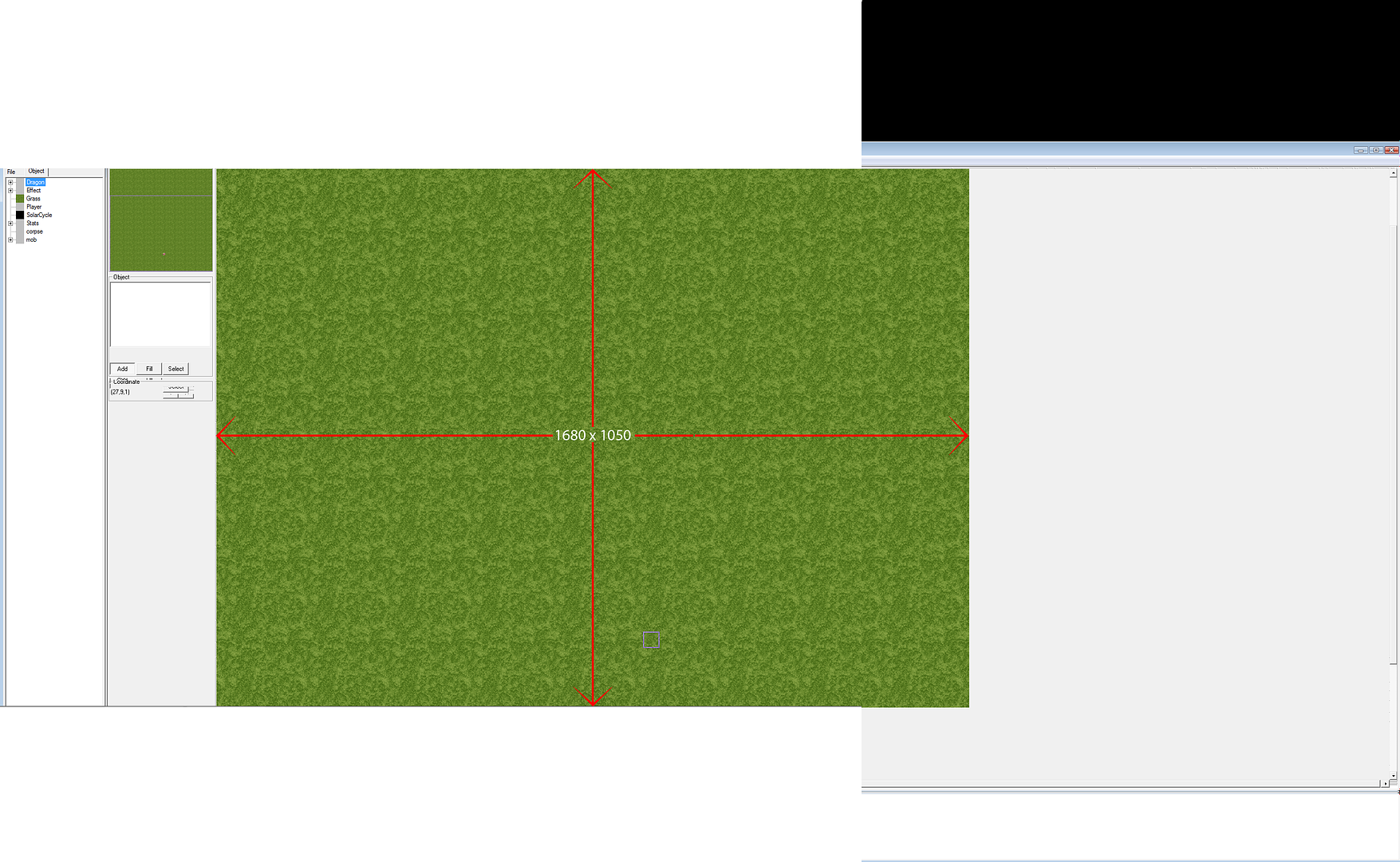
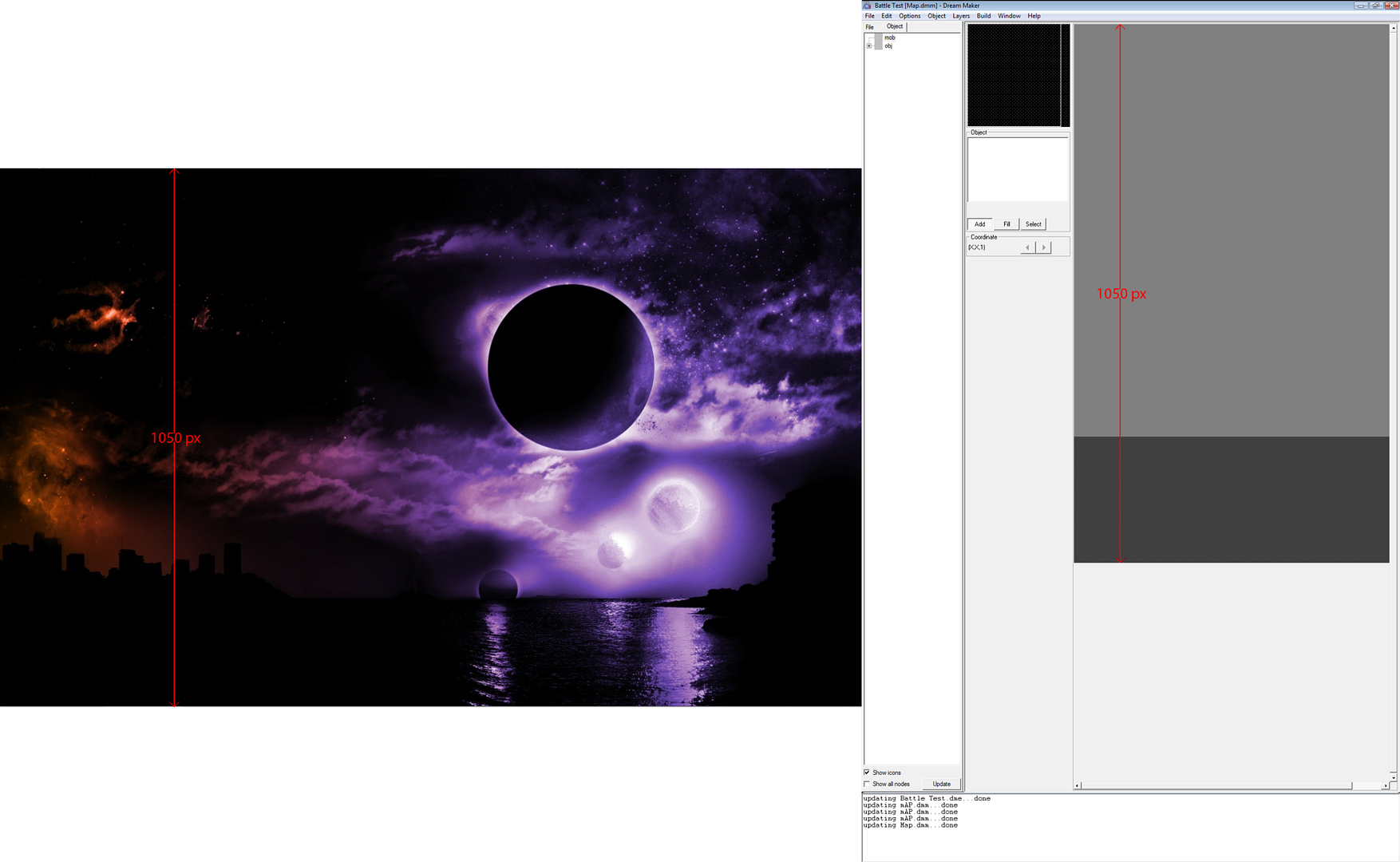
Windows XP SP3
Firefox 2.0.0.20
BYOND 440.1018
Screen resolution 1400x1050 (Perhaps relevant?)