ID:320078
Feb 19 2012, 10:00 pm
|
|
This example shows how to make your game full screen with a single line of code and a couple interface tweaks.
| |
A.T.H.K wrote:
For any one interested without downloading.. its just, I figured a number of people would jump on this as being too trivial so let me just say this. It was one of the most downloaded examples in the Resource Center which suggests it's not as straight forward for people new to BYOND and/or interfaces. Secondly, it's more than just one line of code. You have to modify the interface window to get true full screen vs maximized. | |
PopLava wrote:
Secondly, it's more than just one line of code. But all you have is one line of code in this demo... | |
Urias wrote:
PopLava wrote: True but he also has a interface file .. with a default window at 640 x 480 which means nothing. | |
I think the important part in this demo is this line:
| |
Kaiochao wrote:
I think the important part in this demo is this line:
I think this is proving my point just a little bit. ;) Simple, but not obvious. | |
Corax Software wrote:
Sorry, third post. And I noticed this demo is C style. That's cool but that's not how the majority of people on Byond write, evident by the official guide not being written using braces. C-based languages aren't the only language that uses curly brackets. | |
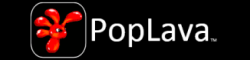
* Note: Need to uncheck the main windows titlebar, statusbar, and optionally, the resize option.