Before you can host a game, you need to download it. You only need to do this once for each game.
Note: You need BYOND installed to download BYOND games. If you don't have BYOND installed yet, start here; or download the client directly if you already have an account.
To download a game, visit its hub entry, the web page where live games are shown. Then look for a "Download" link.
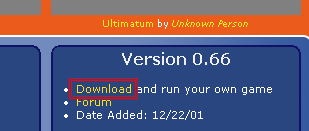
Click the Download link. The BYOND Pager will start up and download the game. Once it has finished, Dream Seeker should launch with the game in singleplayer mode. You can close it for now.
Note: Not all games are available for download. If there is no Download link on the page, this means you have to wait until someone else hosts the game before you can play it.
Next: How to host