I use a secondary map element in my game for a skill tree due to its size and complexity (Depending on the class).
All objects on screen pull screen locs from a JSON config file in world/New(). I built a small tool in-game to allow mapping of the tree, drawing the lines, etc. to not completely lose what's left of my sanity. All screen locs are positive numbers with pixel offsets. Both map elements have zoom set to 0 and use letterbox scaling.
Here is how it renders in 515, and what I expect it to look like.
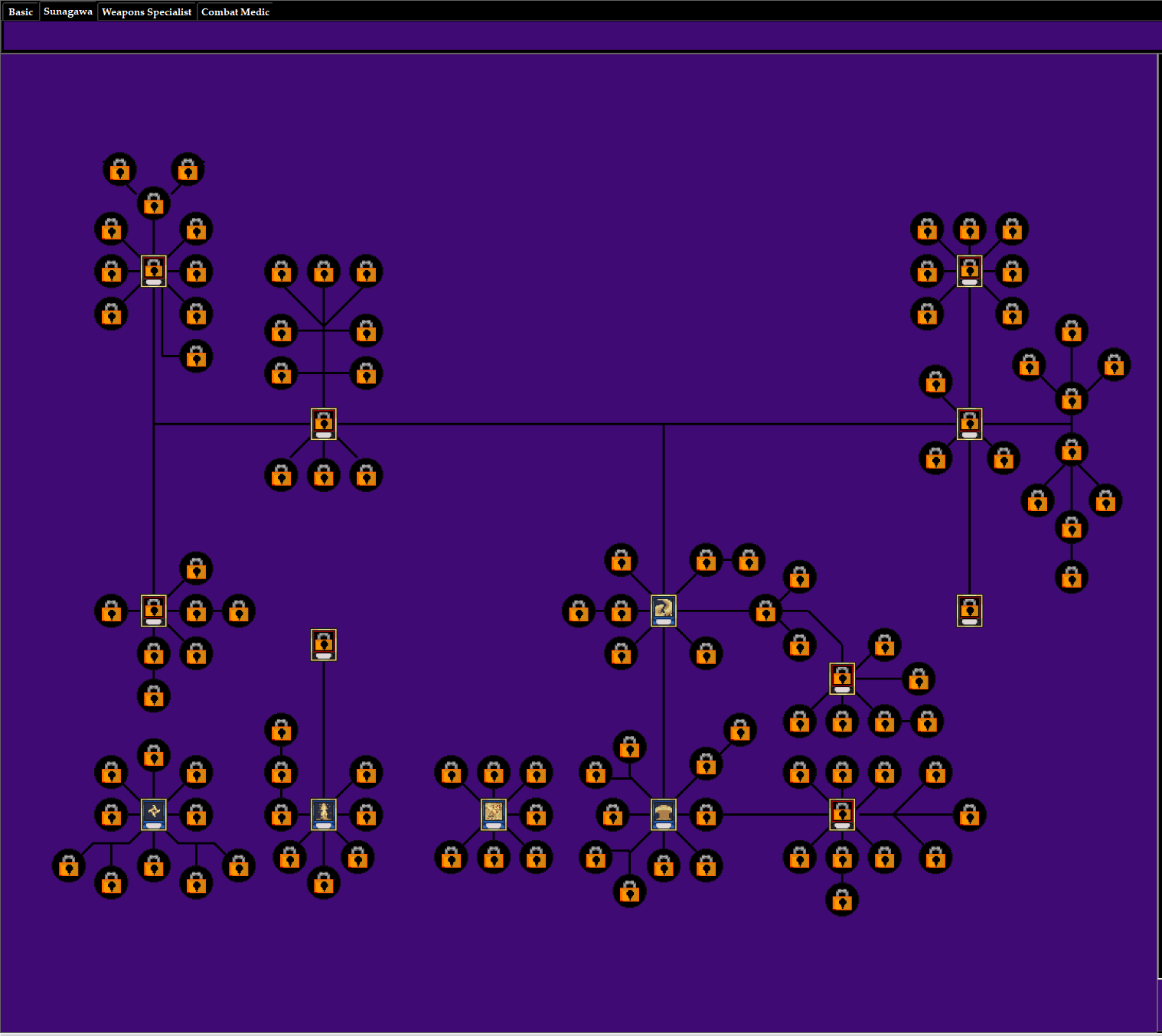
In 516, this is how it is rendered. It doesn't look like it is scaling the way it did in 515 and not all elements are drawn on screen or cut-off.
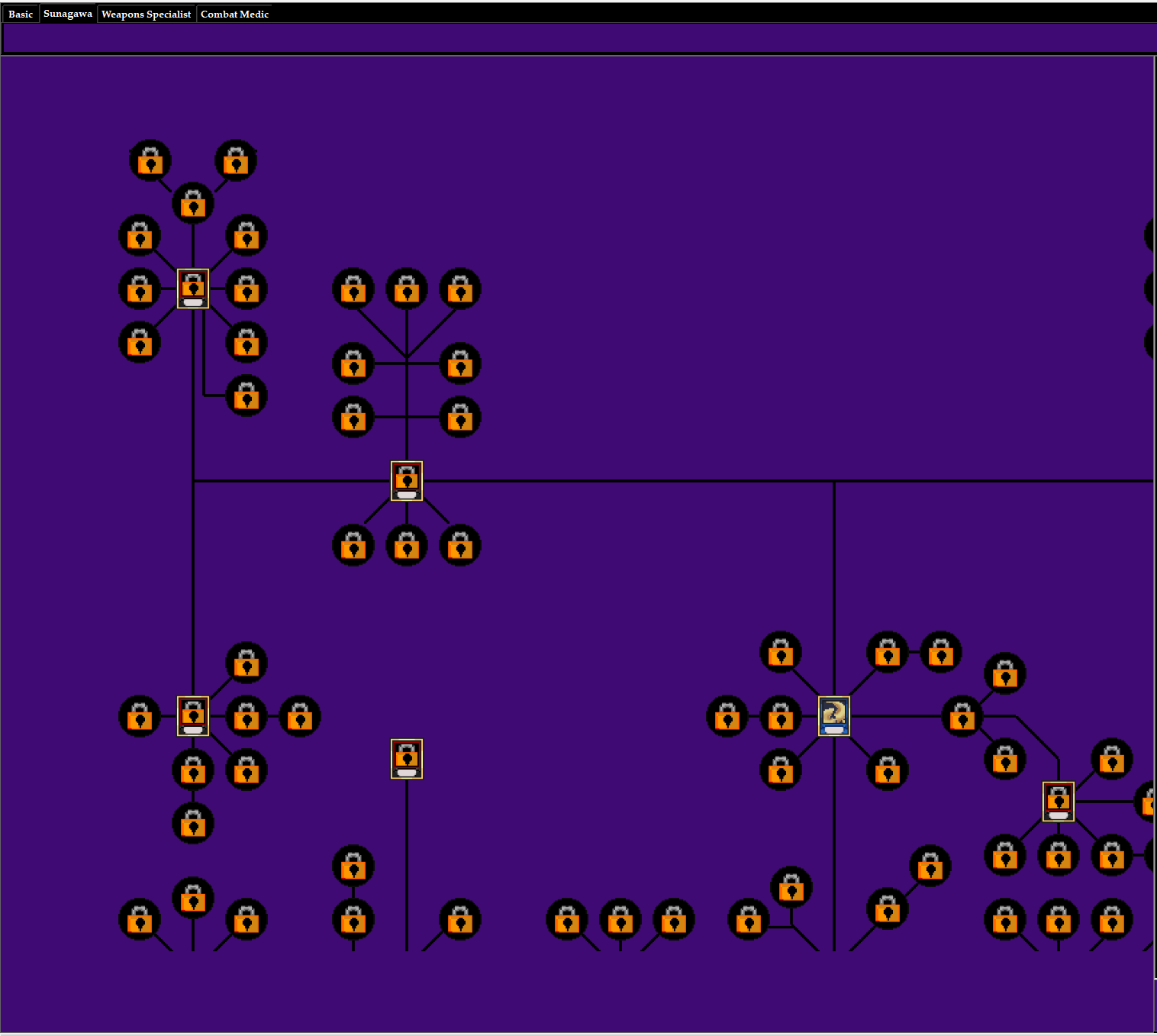
The only differences I've found in testing are:
1: The view-size of the map element is changing on 515 when new objects are drawn but not doing so in 516. (See below ultra blurry gifs)
2: Manipulating client.view in 516 rescales across all map elements. It does not in 515 and prior versions.
Apologies for blurriness, Gyazo is kinda poo.
515 view-size changing as redraw occurs.

516 view-size not changing as redraw occurs.

I'm unsure, but this could be related to the screen_loc changes to 516.
Code Snippet (if applicable) to Reproduce Problem:
I can try to build a test case if it's needed.
Does the problem occur:
Every time? Or how often? Every Time
In other games? Unsure
In other user accounts? Yes
On other computers? Yes
When does the problem NOT occur?
Use 515.
Did the problem NOT occur in any earlier versions? If so, what was the last version that worked? (Visit http://www.byond.com/download/build to download old versions for testing.)
It's worked in versions dating back to 514 and possibly earlier.
Workarounds:
I'd have to do a soft rewrite of how I handle rendering the skilltree, or not use 516.