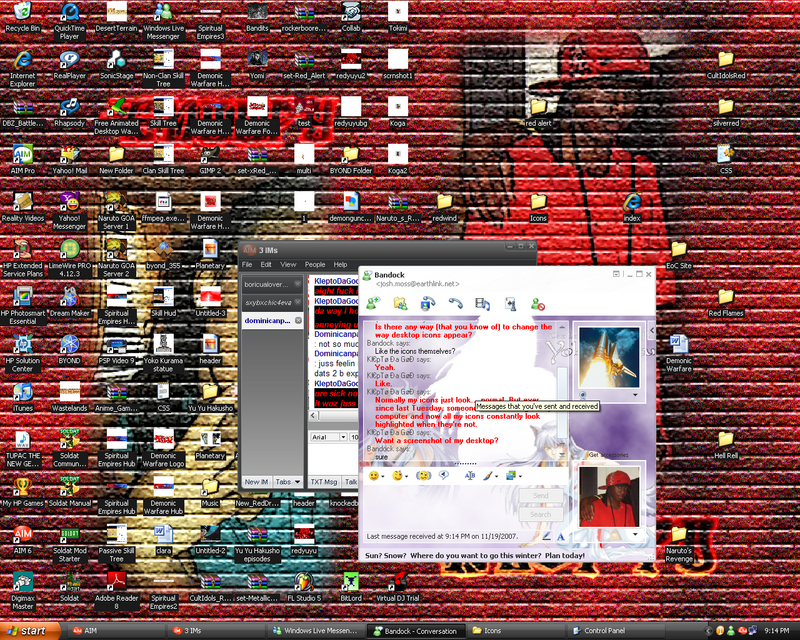
As you can see, my desktop icons look highlighted when they're not. It's only been like this for a little over a week now and at first I didn't think much of it. After a while I decided to look into the preferences and settings of my desktop to see if there was any way to get rid of it and I found nothing. Hopefully someone could give me a solution to this and/or at least confirm for me if the cause is a virus or not. Any help will be greatly appreciated.