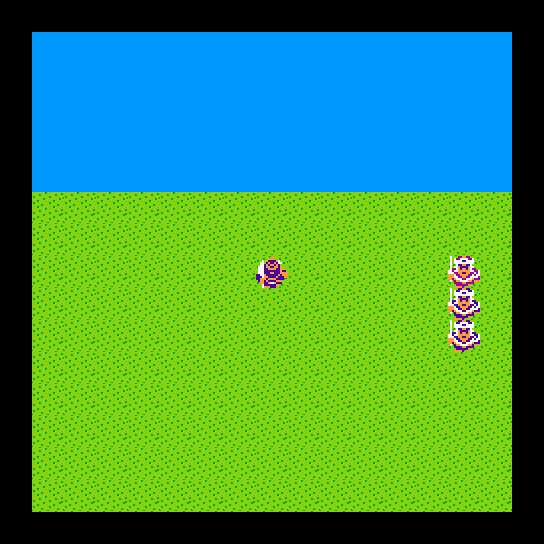I am confused as to what I am supposed to use to center in on a turf or obj. I have looked around the many view/eye vars and such, but cannot pick the right one to use. Inside of battlefields, they are fairly large squares. However, I want everyone in the battle to be able to see it as one piece, instead of having to scroll over to see it all at once. (So I can't have it have the clients mob at the center of the screen, I know that much).
Here is an example of how the screen looks from a spot (Sorry if these screenshots slow down the topic, I have never made a post before with pictures and barely any posts at all):

Now, if I move over to that point, I can see the battlefield as I want to:
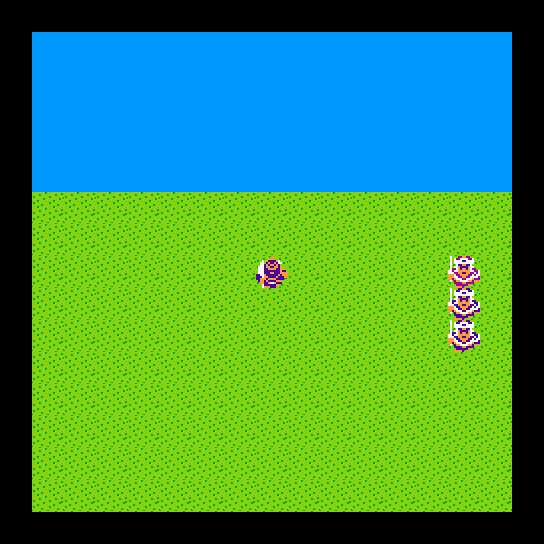
Can anyone suggest to me what I am looking for to clear this up? Thanks.
-Watabou