/obj/overmap/ship/icarus/proc/MoveToDest()
while(1)
if(helm.getspeed() <= 0)
SetFlyingState()
break
src.transform = turn(matrix(), helm.heading)
step(src, NORTH, 2)
sleep(30)
I've tried move, walk, step, in all sorts of combinations and setups, it just doesn't want to function for me.
(On a side-note, would the transform be enough to rotate the object to the heading I select? If not, I could use help on that too.)
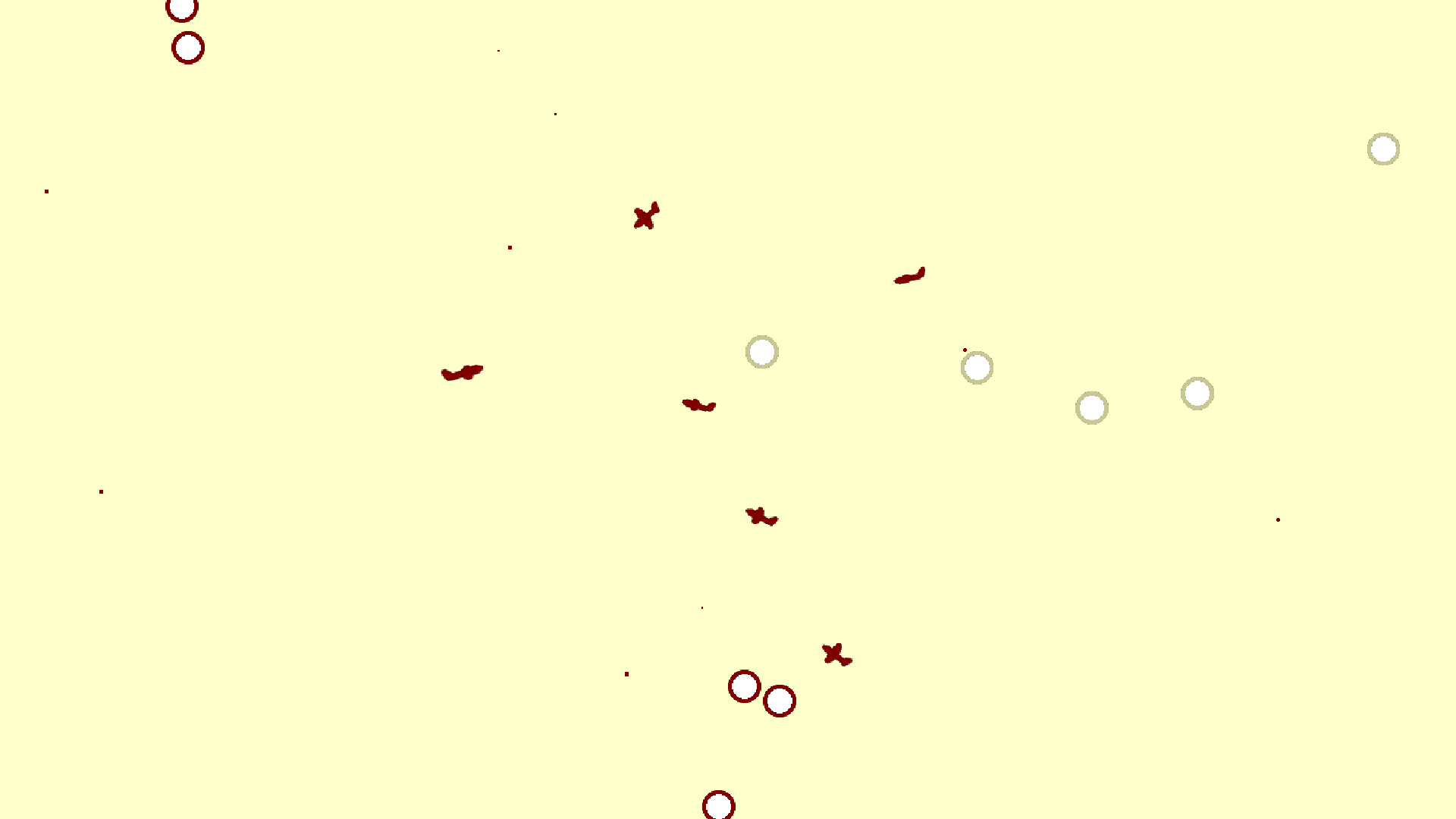
I'm not sure what you mean in your second question. At a glance it looks fine, but I don't know what helm.heading is and what result you expect.