Sep 25 2015, 7:41 am
|
|
MUD4Life
| |
Speaking of lines of code:
/root/Severed/core$ find . -name '*.dm' | xargs wc -l | |
Doohl wrote:
Speaking of lines of code: > /root/Severed/core$ find . -name '*.dm' | xargs wc -l Show off D:! | |
Kozuma3 wrote:
http://www.byond.com/games/Kozuma3/EloraOnline Looking forward to this and Zecronius' game. :) | |
Flick wrote:
Kozuma3 wrote: It's "finished" after three days of work x-x, just need to fill it with content from this point on. 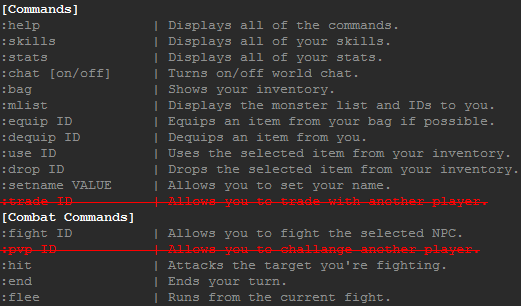 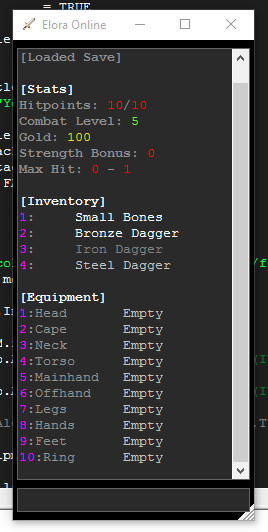 | |
http://i.imgur.com/kANutpj.gifv
Imgur probably hates me for all these large gifs I'm uploading. Special thanks to Kaiochao for getting the core framework for this stuff working! Also: I don't plan to have the spaces be that tight, so you won't ever be bumping through tight passages like I do here. I just wanted to show off Kaiochao's work and what it means for collision in BYOND. | |
Bravo1 wrote:
http://i.imgur.com/kANutpj.gifv Amazing, keep it up ! | |
Will do!
Also, anyone know where I can find some good turf resources? Or perhaps an artist? I suck bad at terrain. | |
Boom!
The game hasn't released yet. But if you are interested in playing, keep a track record and follow the game's updates: https://www.facebook.com/PonjiRo | |
Big .gif, sorry. I added some info about the size of the cropping rectangle, and a new variable which shifts the angle of the movement vector each frame.
 | |
Man, I am envious! that is the kind of laser I want for my mech project.
There is an elevation library out there that would help you out on terrain. It is how I make hills in Pondera. @Flick -- Wow Awesome! | |
I really like the angle shifting. Makes for a really good swarm of bugs. Which is sort of the reason I started this in the first place :)
 | |
This is awesome work Flick! What is the cropping doing exactly, is it deleting the black tiles from the map? Also, when zoomed out that looks freaking awesome it looks almost 3d.
| |
Exentriks Gaming wrote:
This is awesome work Flick! What is the cropping doing exactly, is it deleting the black tiles from the map? Also, when zoomed out that looks so freaking awesome and smooth, looks almost 3d. Well, the whole thing is an icon, and cropping just picks out the part of the icon you want to keep. I've got an 'autocrop' set up, but it only works well if your particle icons don't have much blank space around them. | |
Flick wrote:
Well, the whole thing is an icon, and cropping just picks out the part of the icon you want to keep. I've got an 'autocrop' set up, but it only works well if your particle icons don't have much blank space around them. That has to be one of the coolest features I've seen on this site; I had no clue this was even possible. Great job, so is all of that just one icon? Or did you add the flies separately over the black icon and then made all of that into its own icon file? | |
That one is probably a few thousand icons blended together and inserted into a final animated icon. For each animation frame, each currently active particle is shifted/moved/altered to its new state, and then blended into the frame at the proper position. Seamless icons like those then get a little messy, but basically I take the first wave, chop it off the front of the animation and overlay it on the end of the animation starting however many frames from the end the first wave was alive.
That probably made no sense, but yeah... ;) EDIT: And the black part isn't necessarily even there. I would normally set them up to be transparent, but I have the black background there just so you can see them. You can save them with a transparent background, or with whatever color you want. | |