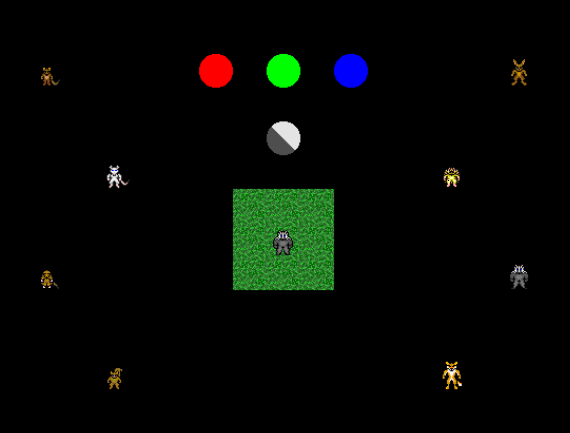
This is a snapshot of what the visual portion of character creation looks like. No pop-up menus, just clicking on-screen emblems. The four colored buttons will adjust your character's color balance, within a limited range (limited to avoid lime green badgers and hot pink squirrels running wild)... that's why there's a light/dark icon beneath the RGB buttons. Your character's individual RGB values are kept within 100 of each other.
Of course, some people might think lime green badgers are awesome, so I could pretty easily make color elasticity a server-side setting for people who host their own.
Clicking on the same emblem multiple times will alternately randomize and then reset the color. Right clicking changes your base icon to gray scale, which is useful if you don't want to fight the default coloration.
The color change is done using Blend rather than the built-in color variable, for greater control on the final presentation with regards to overlays and such.
Many of the icons have an "underbelly" icon that is pasted over after the color blending. It's not always literally the underbelly, that's just what I called the variable. This keeps touches like the badger's stripes sharp. Right now the underbelly layer covers up your color changes, but I've tried a couple of blending options and the final version might allow some of your color to show through.
