I was trying to load an old project ( that was relatively simple )
When I loaded it in the standard client it worked fine.
When I tried it on the web client it crashed. (displays a dead interface)
The most complex thing at this point was the interface - so I did some investigation and found out the child was crashing the web client. (The only thing added in code was minimal turf code and the map was that 1 turf)
However the child needs to have its left/top variable set for it to crash (I havent checked out anything else, a default child doesn't seem to kill the web client)
Numbered Steps to Reproduce Problem:
1)Add a child to a custom interface and set top/left window ID
2)launch in web client and observe. (client freezes up, displays a dead interface)



Expected Results:
Game to run normally in web client regardless of child settings
Actual Results:
Game crashes if a child is in interface(child must have left/top window ID set)
When does the problem NOT occur?
If there are no children present in interface or the child has default settings
Did the problem NOT occur in any earlier versions? If so, what was the last version that worked? (Visit http://www.byond.com/download/build to download old versions for testing.)
Do not know.
Workarounds:
use a default child, delete child from interface
Notes:
I haven't tested this with other child settings. but I suspect some other settings might crash the web client if also set.
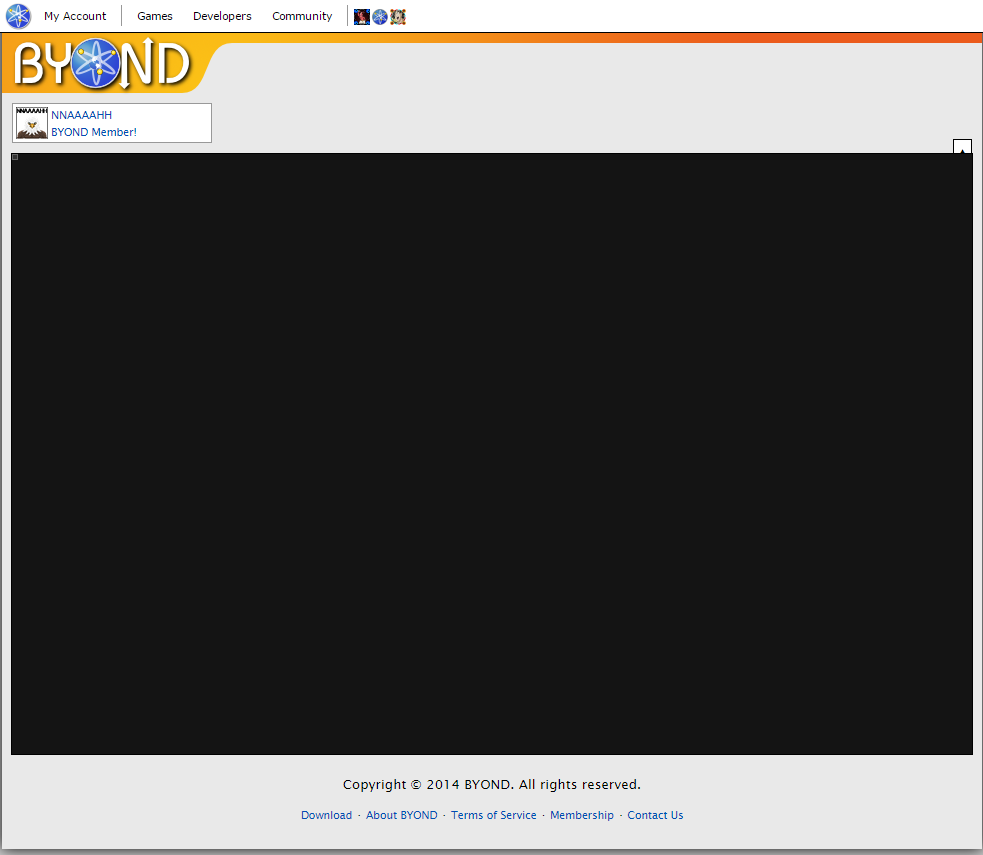
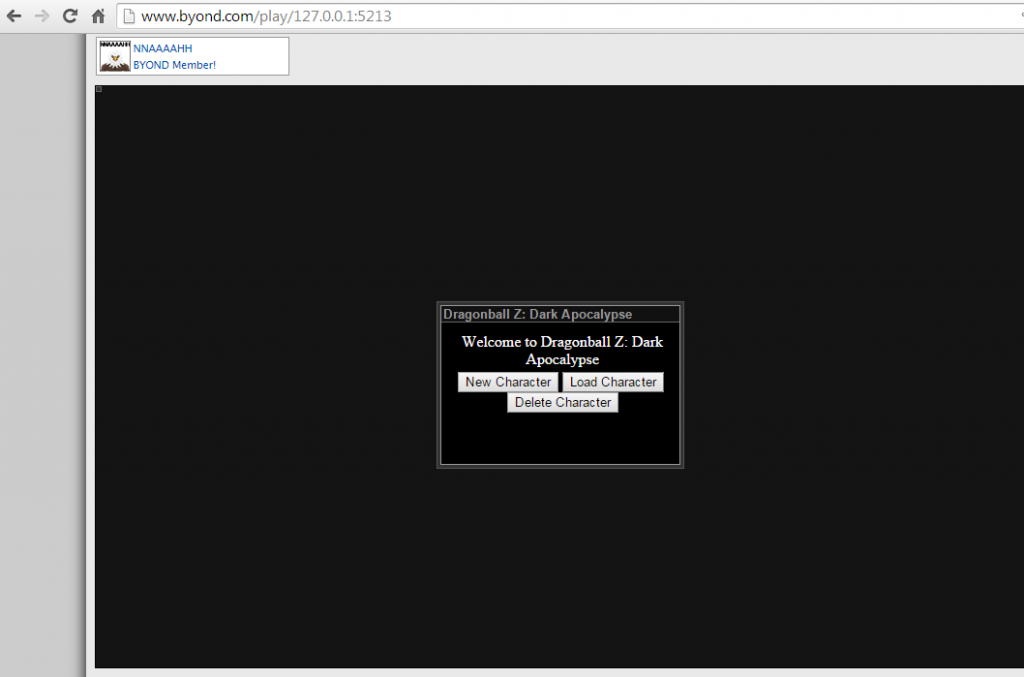
What was the child's name? I know there have been some issues with special characters in control names.
Also, if you open the JavaScript console in your web browser (default F12, look for a console tab), does it show any errors?