How can I test my multiplayer game in Dream Maker? Like running it more than once. Can I do that? If so, how?
| |
Dream Seeker doesn't block multiple IPs by default.
Getting a slight suspicion of you using code that you don't understand here. | |
Wait, it was just because I logged into a guest twice. Oh well. Is there a way to stop this?
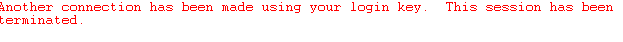 | |
Log in with your key and with a guest. You can't do 2 of one, you have to do one of each.
| |
Boynedmaster wrote:
Really? I can't bypass it? My game requires like 5 people so I can't test it by myself? DarkCampainger wrote: If you need additional connections, you can log back in to the pager using a different key, and repeat step 5. That said, if you need that many connections, you'd probably be better off just asking others to help you test (or setting up the game to let you test with just 2 players) | |
1) Open the BYOND pager and login
2) Run the game (from Dream Maker or wherever)
3) Go into Host, set a port (something in the 3000-9000 range is usually good), and make the visibility invisible (if you don't want others joining, assuming there's a hub for it)
4) Log out of the BYOND pager (but don't close it)
5) In the Pager's gear/settings menu, select Open Location and enter the same port you used to host in the first box. Press OK.
6) A second instance of Dream Seeker should open, and you should be good-to-go.
Your first instance of DS will be running on your key, and the second will be a guest. Make sure the game you're running allows guest keys, and doesn't block connections from the same IP.
If you need additional connections, you can log back in to the pager using a different key, and repeat step 5.