var/matrix/M = new
M.Scale(1/8)
M.Translate(-100,0)
M.Turn(90)
animate(P, transform = M, alpha = 0, time = 20)
Image #1
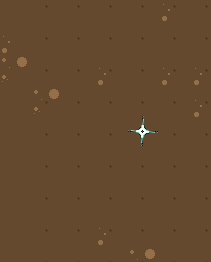
Code #2:
var/matrix/M = new
M.Scale(1/8)
M.Translate(-100,0)
//Removed the turn
animate(P, transform = M, alpha = 0, time = 20)
Image #2
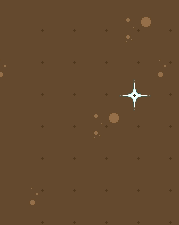
Problem description:
So, I am trying to understand how animate functions and reading up on matrices, but I am still utterly confused.
At first, I thought: "Turn() is actually turning how Translate is working." If this were true why would the first code be actually rotating the icon? It is turning the direction of movement and rotating the object. I guess what I am looking for is an explanation for this... My brain needs help.
It's like using the rotate feature in the icon editor.