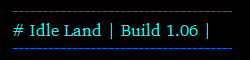Added new features to the game today. Now it's a lot more user friendly and has really come together.
You can now build your own map and have players navigate it.
Also you can create new areas that only get added to the avatar's list of unlocked areas. These get saved with the avatar and are for them only.
ID:1365847
Aug 31 2013, 12:17 am
|
|
Apr 13 2014, 7:33 am
|
|
i would like to create a button, that when pressed transports the player to a somewhat of an easter egg room, how could i do that?
| |
First you need to make the the room. To do that go to Areas.dm. You'll see there's two example rooms already. They should show you how to make the area you want just by looking at how they're made.
Next you'll want to go to World.dm and modify the Setup_Areas() process. Those two example rooms are already added. Just use the same way to add the room you've made. Now go to Avatar.dm. Scroll down untill you find Add_Default_Areas(). Change the loop to include a stop if the room found has the name of the secret room you want.
Add_Default_Areas()Finally there's a small trick. Go to Interface.dm. You'll find a line that looks like this: var/Area/chosenRoom = input(usr,"Which room would you like to travel to?","Change Room") in avatar.unlockedAreas + theWorld.areas Change that line to be: var/Area/chosenRoom = input(usr,"Which room would you like to travel to?","Change Room") in avatar.unlockedAreas Now you have a room that cannot be reached by any normal means. Should work without deleting old savefiles but if you're having problems it can sometimes help to do that. Finally you'll want to add that button to the interface wherever you want and get to writing a verb that transports the player to the secret location. mob And... Now add the name of that verb to the command field of the button's properties. Remember that if your room was the third added to the list, then use theWorld.areas[3]. If it was the forth you'd use [4] and so on. | |
Also, thanks for using my project. It's been so long I didn't realise people were using it.
| |
I am actually using it to create a project for my Matura. I actually found another simple way to do it (took me some time though)I just added two lines of code into interace.dm under verbs:
search_Cellar() theWorld.areas.Add(new/Area/Den_of_the_weeabos) Thanks for the help anyway | |