At this point, it's just a simple simulation of various things, but I plan to go much further with it. So, the game plays in top-down mode with 16x16 graphics that are all outlined in black (so they stand out) and have minimal detail. (Programmer graphics.)
Right now, for graphics, I'm just focusing on functionality. I'll get an artist later, when the game is something more play-worthy.
I haven't come up with a title, and I've changed the game concept a bit since I started.
(Tell me if you have a good title for it: I like titles short and to the point; preferably one or two words. Nothing fancy.)
Mostly, when I'm making the game, I add features that seem cool and have something to do with a core feature of the game.
Here are a few things in the game:
(Pay no mind to the fact that there are no clothes, yet.)
Simple Dynamic Lighting
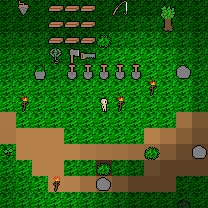
Essentially, every object can be a 'light' which means it illuminates a circle with a radial gradient. Overlapping lights combine their light, and all of the light is in addition to the light of the area. (50% in this screenshot.) When it gets really dark, BYOND's built-in luminosity system is used as well.
It runs really smoothly, but I made it so that the most lights that can overlap a particular tile at a time is 5 for efficiency reasons.
And as you can see, every tile has a single light value. This means they simply get a square of light representing that tile's luminosity. (Also, the objects themselves don't get darker, for the reason of being able to hover the mouse over them.)
Future Additions
- Make it so stuff can get brighter than the original icon, maybe. (Currently, it just makes the tile darker, with the maximum light using the original icon, unchanged.)
- Shade from buildings or such that is casted in a direction based on where the sun is in the sky. (More on this below.)
Fire
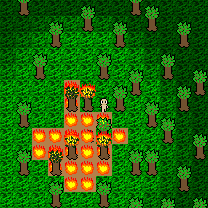
Certain things can catch fire or be lit on fire.
If you're carrying something that is on fire (e.g. a torch), you can use it to light other things on fire. For example, as in the screen shot above, you can light a tree on fire and watch as the entire forest burns down. (Assuming the trees are close enough to each other.)
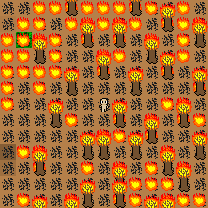
Trees even become burnt up after the fire settles down.
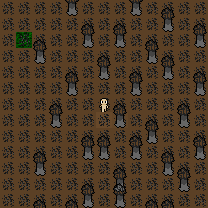
You can pour water on a fire to put it out, but a full scale forest fire would probably be impossible to completely douse.
Bodies of Water
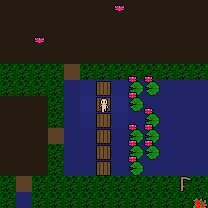
At first glance, this may just look like your regular block of blue tiles, but in reality, there's a lot more to it.
One thing you can do is drop items in the water, and they'll be underwater where you can't reach them. (You could, with a fishing rod.) Except, some items float and will sit on the surface of the water. (Such as the bridge and lily pads in the screen shot above.)
Something you can do is dig holes which can be filled with water. If you dig a hole next to a body of water, the water will rush to fill the hole. If you connect a body of water to a big trench, the water will rush in and fill up the hole.
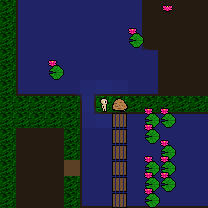
Under the water, there is a slight chance when the game starts that there will be seaweed or a crab underneath.
Currently, there are only a few types of water: 'water', 'sea water' (same as water, currently), 'swamp' (contains muddy water and has frogs and algae instead of crabs and seaweed), 'lava' (it glows and ore can be smelted if you drop it in).

If you try to combine two or more different kinds of bodies of water, the entire body will become made of whatever body was the biggest to start with. (Maybe different later.) The body of water itself keeps track of the exact proportions of what water is in it, though. So, you could potentially 'separate' the water types by removing water little-by-little.
Also, if a body of water becomes too full of water, it will flood to the surrounding squares.
Plants
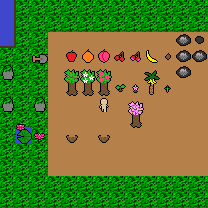
Currently, there are only lily pads and trees. Lily pads only grow if on a body of water (except lava), and there are various types of trees.
Trees
Trees have three base types, a 'regular' tree, sakura tree and palm tree.
The regular tree has several fruit (check above screen shot) that may grow on it, whilst the sakura tree has the possibility of growing cherries, and the palm tree may have tropical fruit (currently: banana/coconut) on it.
They all have a 'sprout' state which can be obtained by burying their fruit and then watering it. A sprout will mystically appear on the surface of the soil. If you water it, it will instantly grow into a tree. If it bears fruit, you must water it two more times for the fruit to appear. (The first time will blossom flowers; the second time will bear fruit.)
You can also take leaves from a tree (sakura flowers, in the case of the sakura tree). You can also put a leaf back on the tree. (Don't ask why.) When you remove a leaf, there is a chance that a fruit will fall. (Currently, this is the only way to get fruit.)
Lily pads
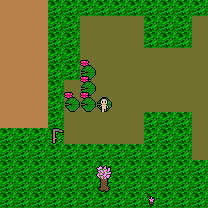
Regular lily pads can be obtained by putting a lily on the water. (It will instantaneously grow into a lily pad.) If you slice the lily pad with a scythe, it will give you a lily and a flowerless lily pad, that you can move around.
You can, of course, walk on lily pads like a bridge.
Holes
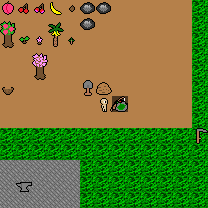
You can dig a hole with a shovel and put any number of items in the hole, and then bury them. You can always dig the items back up later.
When you dig you get dirt based on the type of soil there. (It could be mud if the dirt is wet, or it could be sand or clay, currently.)
If you put dirt into a hole, it automatically covers up everything in the hole and leaves some soil there. (A good hiding place? You can cover soil up with grass, too!)
Tunnels
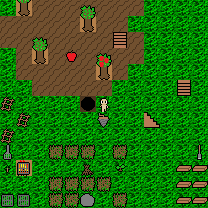
Using a drill on a hole, you can make a tunnel that goes underground.
The underground is very dark, and light shines underground from a hole above. (Which shows you where the exit is.)
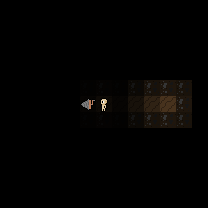
Using a drill, you can make tunnels underground as well. You can even dig deeper underground from there, though it will get darker and darker. (Also, you better hope you have stairs or a ladder to get back up!)
(Currently there are only 4 underground levels.)
Tools
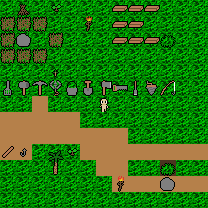
There are various tools that have various different uses.
Bucket
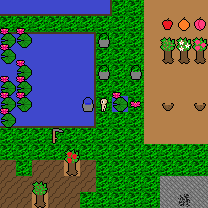
The bucket is used to carry water. When you use it next to a body of water, it gets filled with water. You can then pour out the contents where needed. It floats on the water when empty, but will sink if full. (Currently, a coconut shell doubles as a bucket that always floats.)
Axe
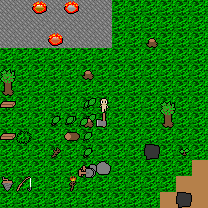
An axe can be used to cut down trees. When they are cut down, a log and three branches fall in a random direction, along with all of the leaves on the tree. It also leaves behind a stump, which can be pulled out with a shovel.
Shovel
The shovel is used for digging holes (see above), but can also be used to pick up items. In the case of items that are burning hot, you can only pick them up if it is with a shovel. (The spatula doubles as a shovel that can't dig holes.)
Grappling claw
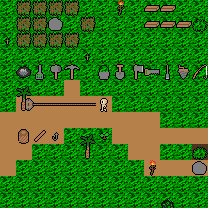
Very similar to the hookshot from The Legend of Zelda©, the grappling claw allows you to pull objects to yourself or pull yourself to objects which can't be carried. It's a very interesting device, indeed! The fact that it's a claw is inspired by claw vending machines. When I made it, I was thinking it'd be cool to have something that was like a claw machine, but it became something like the hookshot. (Maybe there will be claw machines later!)
Other tools
There are various other tools that have various other uses as you could see in that screen shot above was all of the current tools (woops, forgot the scythe is a tool as well), but more are to come!
Using items
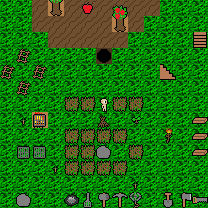
Items can be picked up by pressing C. When you are carrying an item, it will float in front of your character whichever direction he/she is facing. You can use an item by pressing Z, and some items can be used on other items.
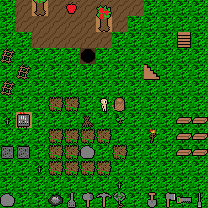
For example, combining coir (coconut hair) with coir will make twine.
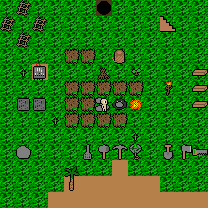
Using an ore on a rock will make sparks. (Which have a high probability of causing coir to catch fire, and a low probability of making other flammable things catch fire.)
Of course, tools are just like regular items. You pick them up, carry them and use them the same way.
Throwing
You can throw items by pressing D. When you throw an item, it will fly in front of you until it crashes into something or lands. If you are using a tool with something in it or on it (e.g. shovel or bucket) you will throw the contents of that tool, before you will throw the tool itself.
Inventory
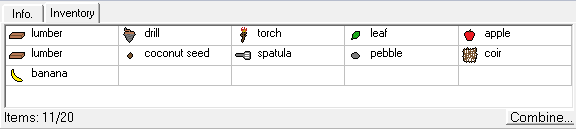
The inventory is a simple grid. When you are carrying an item, if you press X, you will put that item into your inventory. Simply click the item in the inventory to put it back into your hands.
You can drag-and-drop items in the inventory to organize them to your liking.
Combining Items
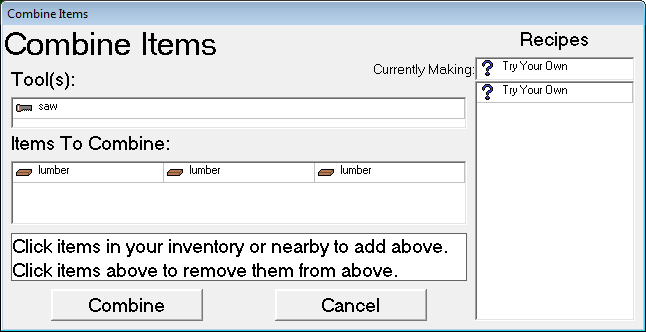
Clicking the "Combine..." button brings up a window that allows you to combine items.
You can either make a recipe from something you've already made, or try combining things to learn recipes.
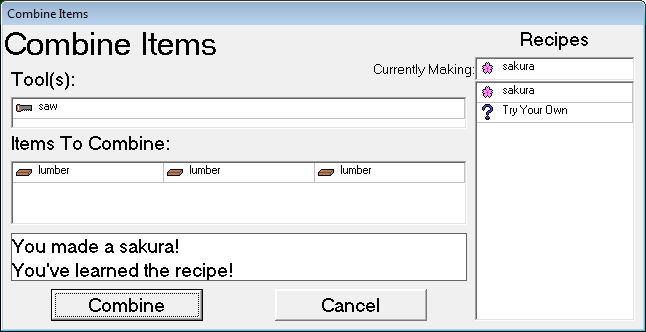
(Okay, it's bizarre that using a saw with three lumbers makes a sakura. That existed for my testing purposes.)
When you make something for the first time, it'll get added to the list for quick selection later. You can combine any items that are either in your inventory or within arm's reach.
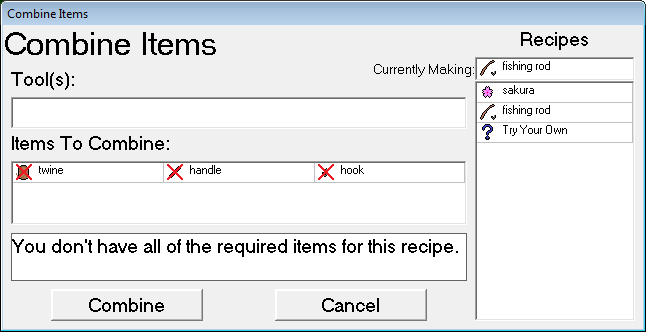
If you don't have some of the items required for a recipe, they will have red x's over them and it will tell you as such.
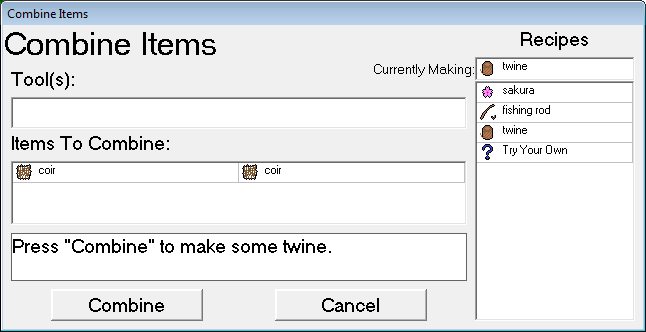
You can also make all of the combinations that are done by using an item on another by combining them here without any tools selected.
Higher ground

You can get up to a higher ground above where ground level is, and you can still see everything below you. (The icons will all appear slightly smaller, the higher you go up.) There are currently 4 levels above ground level.
This runs fairly smoothly (it's the laggiest thing in the game), though the world below jumps a full tile every step you take above instead of moving smoothly. (Because I'm using the client.screen for it.)
I also plan on adding something so stuff at higher ground will cast a shadow on the ground below it.
Okay, phew. That took a long time to type up.
Well, now I can make smaller blog posts every time I add a feature, since everyone is up to speed.
Things I need to do before I will release publicly:
- Add the ability to build things, so players can build houses.
- Add a HUD for on-screen controls.
- Possibly add saving and loading of player data.
- Add clothing and the ability to wear it.
On another note, I do not have a BYOND Membership, but when I get the money, I will definitely buy one! (But that won't be for a while.)
What is the name of the game by the way? It is a RP game I believe.