ID:2248273
May 18 2017, 2:49 pm
|
|
Hello everyone, today I have tried hosting for what seems like the 50th time. I have looked at every guide I could find both on Byond and on google. Though, it seems that someone figures out the problem themselves, has a totally different set up than mine, and/or have a different problem. I have tried disabling my firewall on both "Windows Firewall" and the site that you can go to by entering your default gateway in the browser. I have tried going through "Allow Apps" on Windows Firewall and put BYOND, byond.exe, and Dream Daemon and still have the "cannot be reached by players message."
| |
To go in-depth of exactly what I did here is the steps:
First and foremost I am trying to make a port with the numbers 11111. I went to the portfoward site and went to my router section and followed the directions. Made sure to create a port with the numbers 1111 and checked the cmd and used ipconfig to see that my IPv4 is 192.168.2.150 and as such I put the last digits of 150 into the Private IP Address box and made sure to put the type as TCP. Here is the screenshot: 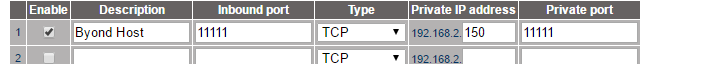 Next, I made sure to go into my Windows Firewall and go to "Allow Programs..." and chose to allow BYOND, Dream Daemon, and even Byond.exe. I have tried to do so many things and nothing has worked. I am using Wi-Fi because I am unable to connect via wire. I am using Belkin F7D5301 v1 (01) Model. | |
Did you make sure to set up a static IP address? Your screenshot looks different than the screenshot on the Belkin website also. http://www.belkin.com/us/support-article?articleNum=10790
How to set up a static IP with a Belkin router: http://www.belkin.com/us/support-article?articleNum=10757 Lastly, what is your ISP? Like Lummox mentioned, some internet service providers do not allow port forwarding. | |
I looked on google and my IPS is Time Warner Cable. I followed the exact instructions from the Portfoward site.
This is my router:  I also used the portfowarding software provided from the site. "Port Forward Network Utilities", and attempted to make a static Ip address. | |
It looks like there generally is not an issue with port forwarding with Time Warner from a cursory google search. You say you "attempted" to make a static IP address -- this is not an optional step with your router. Follow the guide I linked to.
| |
Just to ensure its something on your computer's side, rather than your routers side, please allow yourself to be the DMZ Host (All ports will be opened) via entering your static IP at your routers settings.
If you can successfully host, then you are just not forwarding your ports properly or your firewall (or such) isn't allowing the connection. | |
DO you think you can walk through the steps 1on1 with me? I am having trouble with the ISP parts of the tutorial.
| |
Which portion exactly? Creating the static IP? Forwarding the ports?
If you got as far as creating the static IP, and are struggling forwarding the ports, all you need to do is forward them like you did above but for what you do for TCP, do the same for UDP on the same port | |
Ssj4justdale wrote:
Which portion exactly? Creating the static IP? Forwarding the ports? UDP is meaningless to BYOND. | |
I know this might sound like a stupid question but... its normally the stupid stuff that trip people up. When you open the command line and type ipconfig. Your local address shows up as 192.168.2.150 correct? And when you attempt to host Byond you are trying to host it on port 11111 correct? Hit me up over the pager and ill try to help you if that would be easier.
| |
Universe_Steven wrote:
Hello everyone, today I have tried hosting for what seems like the 50th time. I have looked at every guide I could find both on Byond and on google. Though, it seems that someone figures out the problem themselves, has a totally different set up than mine, and/or have a different problem. I have tried disabling my firewall on both "Windows Firewall" and the site that you can go to by entering your default gateway in the browser. I have tried going through "Allow Apps" on Windows Firewall and put BYOND, byond.exe, and Dream Daemon and still have the "cannot be reached by players message." i'll host you a game, Just pm me. | |
For instance, suppose you want to host BYOND games on port 55000. You need to open your router's admin panel. (Usually it's a web address like http://192.168.0.1 or something like that. Your router should have instructions for how to find it; and if you can't find your instructions, you can probably look them up online for whatever brand you're using.)
There should be a section in the admin panel for port forwarding. There, you'll put in an entry that says any traffic on port 55000 should go to your specific computer--which should have a certain local IP address like for instance 192.168.0.107. Only TCP traffic matters to BYOND, but you can always allow both TCP and UDP if you want.
On many routers, there's also a setting that will lock in your local IP address, so that your same computer always the same IP. This is important, because if your computer's IP changes, the port forwarding rule will have to be changed too. Usually you can find this under DHCP settings. On my router, it shows me a list of which devices are connected (it lists them by MAC address) and what IP addresses they've been assigned, and I tell it that I want the MAC address for my computer to always have a certain IP.
Assuming port forwarding and any firewalls are done correctly, and there aren't any hidden surprises like your ISP itself not allowing the incoming connections, you should be able to host games on the port(s) you've set up.