
- Very specific display filters! More flexible than just object, mob, area and turf!
- The ability to easily place down directional objects.
- Can easily render and display icons larger than 32x32 without any hassle!
- Can work with projects that utilize planes.
- Prevents large diffs by minimizing changes.
- Randomizes keys to prevent merge conflicts.
- Requires no external dependencies! Just run a single .jar file!
More information can be found on the public github for FastDMM: https://github.com/monster860/FastDMM
The latest cross-platform releases can be found here: https://github.com/monster860/FastDMM/releases
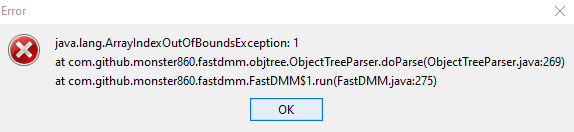


Loads every map I've tried like that (lets ignore the fact the graphics don't look right), there's no way to move around the map.