mob
Hair_Cutter
icon = 'NPCs.dmi'
icon_state = "Barber"
name = "{NPC}Hair Cutter"
npc = 1
verb
Talk()
set category = "NPC's"
set src in oview(2)
switch(input("Do you want a haircut?", text) in list ("Yes","No"))
if("Yes")
usr.overlays -= usr.hair
usr.overlays -= usr.hair
var/hairred = input("How much red do you want to put into your hair?") as num
var/hairblue = input("How much blue do you want to put into your hair?") as num
var/hairgreen = input("How much green do you want to put into your hair?") as num
switch(input("What hair style would you like?", text) in list ("Long","Long2","Short","Short2","Short3"))
if("Long")
var/hairover = 'Long.dmi'
hairover += rgb(hairred,hairgreen,hairblue)
usr.hair = hairover
usr.overlays += usr.hair
if("Long2")
var/hairover = 'Long2.dmi'
hairover += rgb(hairred,hairgreen,hairblue)
usr.hair = hairover
usr.overlays += usr.hair
if("Short")
var/hairover = 'Short.dmi'
hairover += rgb(hairred,hairgreen,hairblue)
usr.hair = hairover
usr.overlays += usr.hair
if("Short2")
var/hairover = 'Short2.dmi'
hairover += rgb(hairred,hairgreen,hairblue)
usr.hair = hairover
usr.overlays += usr.hair
if("Short3")
var/hairover = 'Short3.dmi'
hairover += rgb(hairred,hairgreen,hairblue)
usr.hair = hairover
usr.overlays += usr.hair
Problem description:
HairStyles\Hair.dm:98:error: inconsistent indentation
HairStyles\Hair.dm:99:error: inconsistent indentation
HairStyles\Hair.dm:100:error: inconsistent indentation
Baruto.dmb - 13 errors, 0 warnings

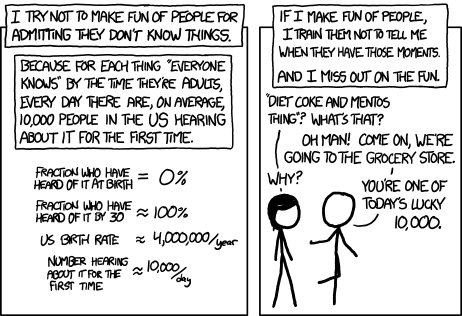
var/hairred = input("How much red do you want to put into your hair?") as numvar/hairblue = input("How much blue do you want to put into your hair?") as num
var/hairgreen = input("How much green do you want to put into your hair?") as num
This is illegal in BYOND, as code blocks are identified by which line they're on.