
Heres the old one...
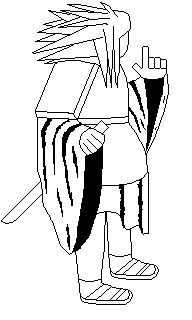
And the accual Valley of End....

C & C please.
ID:258122
Jul 5 2008, 7:29 pm
|
|
Heres the new ( and i hope its improved ) Madara.
 Heres the old one... 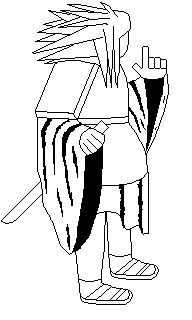 And the accual Valley of End....  C & C please. | |
Well even if you wern't going for realism then the other suggestions would help the art work look more polished then ugly
| |
W1ldr3x wrote:
Heres the new ( and i hope its improved ) Madara. I see you've fixed alot, namely his deadly hair, round featureless face and sharp cloak | |
Alright, i restarted the whole thing.
I updated this so i didn't have to make a new thread. Here it is..  | |
You should redo the shape of the face and the shape of the hand. They look almost childish-cartoony. In addition, you need to work the ripples of the clothing into the outlike. This isn't a bump map or a normal map you know. :)
| |
Make it evened out, dont jsut put some aprts light, and some parts dark, it all has to be even. If you want me to make an edit I will but I am pretty busy right now but i'll make one later if you want.
| |
I love the dithering and texturing you've done with it. Excellent job there.
However, the way you shaded it is no different than a gradient; you've flattened the statute (it has no depth; no thickness). It's kind of difficult to explain how exactly to shade it, so I decided to do a quick shading job with a four color palette.  I didn't bother with any dithering (I would have if I wanted to put more time into it), only shading, and my light source is slightly different from yours. It's also a little sloppy, but that's only because accuracy wasn't important. The idea of how you should be shading was. The idea is, you shade it as if it were a 3 dimensional object. Every part has contour and cannot be nicely shaded using what is effectively a gradient. My shading also has quite a bit more contrast, which gives the statute more depth and makes the statute look a little shiny at some spots (oops). I also changed your line art a little bit. | |
Eamples of light source http://www.spriteart.com/tutorials/02_ambient_sphere.html http://www.spriteart.com/tutorials/02_ambient_face.html
There is another tut for light source but i am not on my home computer so i don't have my links.
~X-tremEdge~