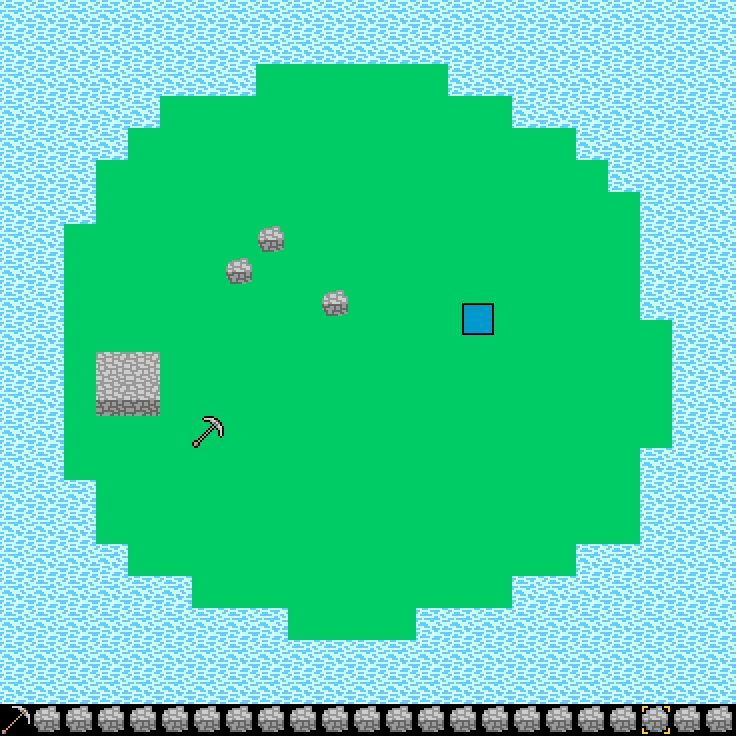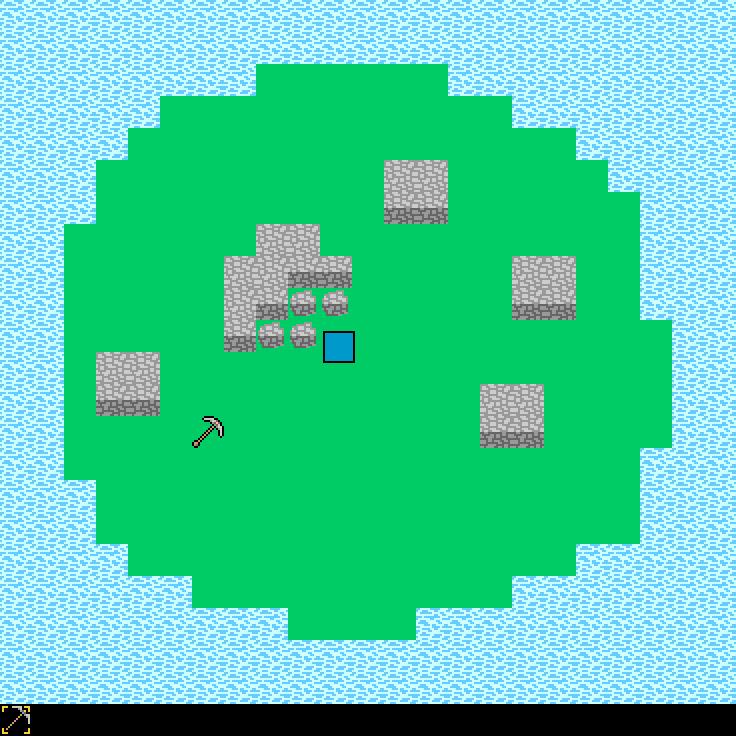Screen Inventory |
|
Inventory appears as a heads-up display, with the selected item equipped for use. Includes variables for inventory capacity and location on the screen. [More] |
To download this library for your Linux/Mac installation, enter this on your command line:
DreamDownload byond://Woo.ScreenInventory##version=8 Emulator users, in the BYOND pager go to File | Open Location and enter this URL:byond://Woo.ScreenInventory##version=8 |
Screen Inventory
A BYOND library By Tyruswoo "Woo" Includes: screen_inventory.dm screen_inventory_selector.dmi screen_inventory_macros.dms compatibility\with_Woo.MouseMovement.dm Inventory system that shows on the screen as a heads-up display, with the currently selected item equipped for use. Variables are provided to allow customization of where the inventory appears on the screen and the maximum number of items that can be carried in the inventory. This library includes all the needed macros and mouse procedures to easily add the library to any world. When you use this library, you will notice that all movable atoms (obj and mob) can enter inventory. To prepare your world to better use this library, consider making the following additions into your code:
Version Notes:
Terms: If you use one or more of my libraries in your game, please credit me (as Woo or Tyruswoo) and leave a link back to one of the following: my website, my BYOND site, my YouTube channel, or the webpage of the library you used. Optionally, you could also give me a free subscription to your game, if you like!  Join the Tyruswoo BYOND community!
|
Copyright © 2025 BYOND Software.
All rights reserved.