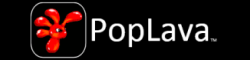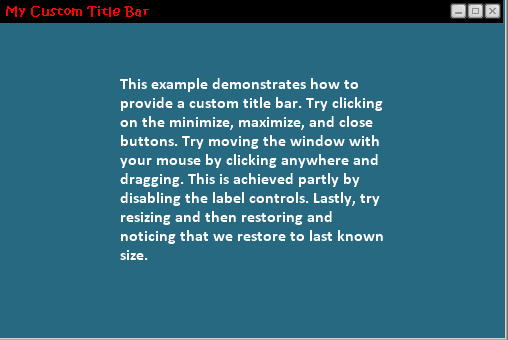Custom Title Bar |
||
Simple example showing how to create your own title bars [More] |
To download this demo for your Linux/Mac installation, enter this on your command line:
DreamDownload byond://PopLava.CustomTitleBar##version=1 Emulator users, in the BYOND pager go to File | Open Location and enter this URL:byond://PopLava.CustomTitleBar##version=1 |
PopLava: (Sep 9 2012, 9:30 pm)
Not sure I follow you. Can't find any buggy behavior in the example. Are you talking about something outside of the example?
Mastergamerxxx: (Sep 3 2012, 2:29 am)
it works great but there is a bug I believe with labels where the first lien only of the text is colored when disabled and anything after that is grayed out which sucks
Nadrew: (Apr 3 2012, 8:37 pm)
Yeah, Windows programmers have been using the "disabled label" trick for this for as long as I can remember. I'm actually surprised it works on BYOND windows but at the same time I can't think of a reason why it wouldn't.
Hiro the Dragon King: (Apr 3 2012, 8:21 pm)
I was not aware that you could drag a window around using that method. Expanding upon your idea, I used three labels to create a "textured" title bar; one for each the right and left sides, and an expandable label in the center. This allowed the title bar to have an image and to resize accordingly with with window. Unfortunately, the redraw on the labels flickers repulsively. I may report that as a bug, but thank you, for this demo as a starting point.
|
Copyright © 2025 BYOND Software.
All rights reserved.